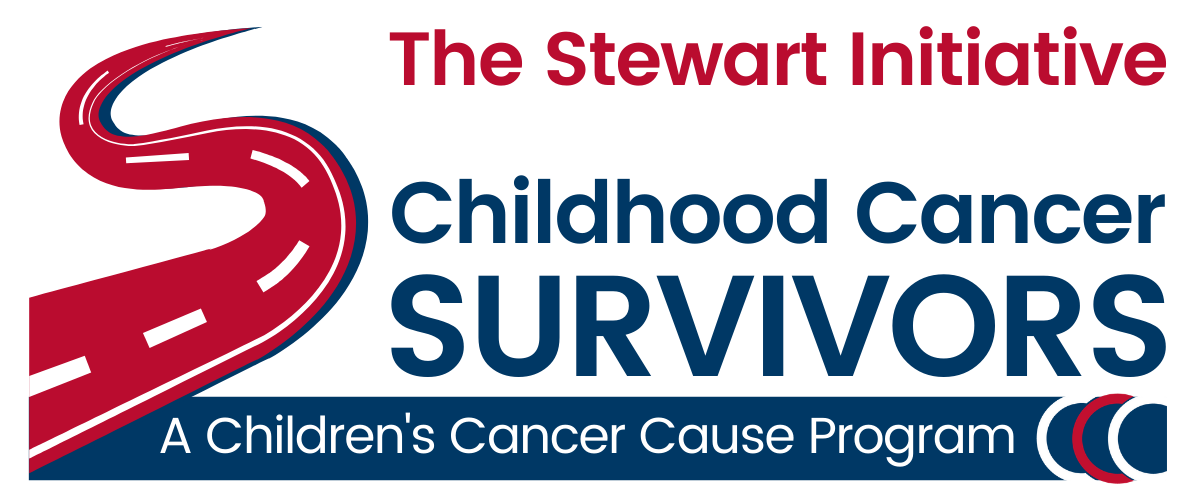Carrying around a stack of paper and asking different medical practices to input the data into their systems isn’t really convenient or practical for anyone. Fortunately there are a couple of alternatives to make this process simple.
Passport for Care is a web-based resource that will house your treatment information and make it accessible to both you and any medical provider you care to share it with.
You can request that your cancer clinic team enter your information – or you can ask the Passport for Care staff for help in enrolling in the program. Contact the Passport for Care navigator at svp-helpdesk@bcm.edu for assistance and you’ll also have access to follow-up care guidelines and resource recommendations. Access to your information is protected via a secure access code.
In addition to the “container” for your treatment summary, Passport for Care also provides a Screening Recommendations Generator that allows you or a doctor to enter your treatments or the complete history of treatments and receive access to the potential late effects associated with those treatments as well as access to Health Links (survivor educational information), and a list of the relevant guidelines.
SurvivorLink™ gives you the ability to share your documents with health care providers and gives you a listing of late-effects clinics. SurvivorLink was developed as a patient-centric communication tool that served as a safe, secure repository for key health documents in an online health record for survivors, and then a mechanism in which survivors could share their online health record with providers through the continuum of their care.
The Aflac Cancer Survivor Program is using funds from the Children’s Cancer Cause Survivorship Champion’s Prize to plan for the development of a mobile application for the SurvivorLink™ website.
The Smart Adult Living After Childhood Cancer (Smart ALACC) Care Plan is a "survivorship care plan" that is individualized based on the answers you provide in a brief questionnaire. This resource is affiliated with the University of Pennsylvania’s OncoLink.
Smartphone Medical ID
Whether you have an Android or an Apple device, you can set up a Medical ID, which can be accessed by anyone in the event of an emergency. You decide what information to include but information like allergies, blood type, and medications you’re currently taking could help save your life if you’re incapacitated and unable to convey critical health information to first responders.
If you want first responders to be able to access this information and your emergency contacts, enable “Show When Locked” so that Medical ID is available from your lock screen without needing to enter a password.